
As businesses transition from chaotic spreadsheet systems to sophisticated financial accounting software like Microsoft Dynamics or Business Central, the process can feel overwhelming. Whether you’re outgrowing your current setup or seeking the benefits of a cloud ERP system, careful planning is essential. Preparing for this shift involves understanding your business needs, ensuring data accuracy, and training your team. By taking these steps, you can ensure a smooth transition and fully leverage the advantages of advanced financial software.
Don’t Let Data Migration Hold You Back: Streamline Your Move to Cloud Accounting
Migrating mountains of financial data – reports, payroll, invoices – from your old system to a new cloud accounting platform can feel overwhelming. But fear not! With a well-defined plan, you can navigate this transition smoothly and minimize stress. Companies that wing it often encounter unnecessary headaches.
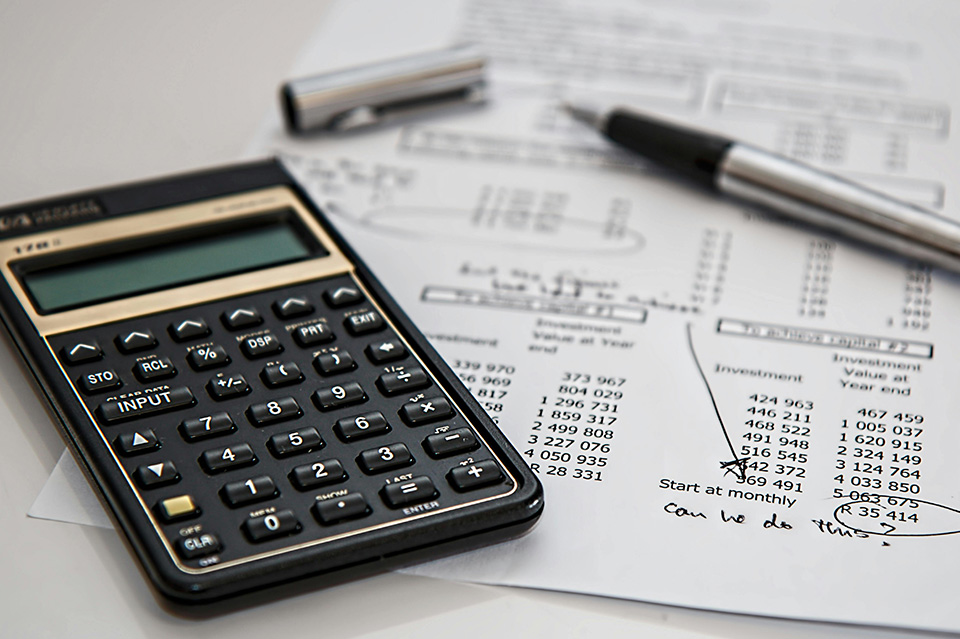
Upgrade Your Accounting System: Essential Migration Steps
Is your business ditching spreadsheets for a more robust accounting system? Upgrading to cloud-based financial accounting software like Microsoft Business Central can streamline your processes and boost efficiency. But migrating to a new system can feel daunting. Don’t worry! By following these 5 key steps, you can ensure a smooth and stress-free transition.
5 Key Steps to a Successful Accounting Software Migration:
Data Clean Up and Preparation: Before migrating, take time to cleanse your existing data. Eliminate duplicates, fix formatting inconsistencies, and ensure accuracy. Clean data translates to a smooth import process and reduces errors in your new system.
Identify Your Needs: Not all features of every accounting software are created equal. Carefully evaluate your business needs and functionalities most important to your daily operations. This will help you choose the right software and avoid unnecessary functionalities.
Plan Your Migration Timeline: Set a realistic timeline for the migration process, considering data transfer complexity and team training needs. Involve key stakeholders throughout the process to ensure a smooth transition and minimize disruption.
Test and Train Thoroughly: Once your data is migrated, take time to thoroughly test the new software’s functionalities. Ensure all integrations function correctly and identify any data migration errors. Invest in comprehensive user training to empower your team to leverage the new system effectively.
Seek Professional Help (Optional): Consider partnering with a qualified professional to guide you through the migration process. Their expertise can save you time, minimize errors, and ensure a successful transition, especially for complex migrations.
Conclusion:
Migrating to a new accounting software doesn’t have to be a headache. By following these steps and planning ahead, you can ensure a smooth transition and unlock the many benefits of cloud accounting for your business.
